Streamline the security of personal data within email communication
InCountry Email facilitates the protection and localization of personal data in your emails.
Send data-sensitive emails compliant with local data regulations
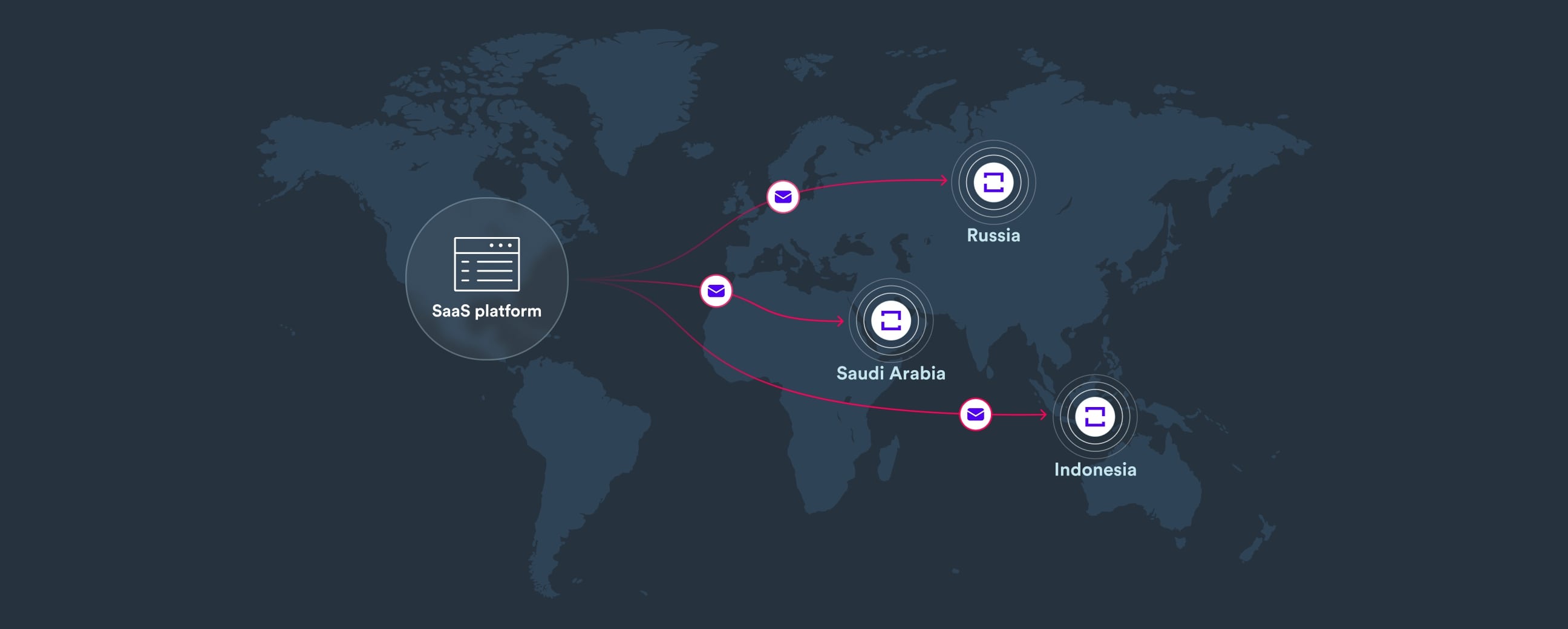
Data Compliance with the InCountry Email
Features
- Compliant with personal data protection standards
- Meets local requirements for personal data storage in the country of origin
- Seamless integration into your customer communication or notification pipelines
- Versatile security of customer personal data
- Automatic replacement of tokenized placeholders with clear-text values
Benefits
- Kickstart email communication with customers living in regions with stringent compliance regulations
- Expedite business growth and expansion
- Minimize investments into newsletter campaigns
- No changes to your infrastructure or business operation
- Reduce local compliance risk
- Secure customers’ data against any potential threats
How it Works

Create an integration with InCountry Email on the InCountry Portal.
Add the InCountry Email address into the email sending configuration.
InCountry Email processes all outbound emails containing placeholders for regulated data swapping.
InCountry Email replaces placeholders with clear-text regulated data values.
InCountry Email redirects emails to the customer’s SMTP server in-country.
The SMTP server delivers emails to the recipient.
Frequently asked questions
Unfortunately, not yet. Email Gateway supports the processing of a single email address in the TO field. Support for multiple recipients is on our roadmap.
Unfortunately not yet. Email Gateway enables the replacement of placeholders only in the TO field. Support for the CC and BCC fields is on our roadmap.
Email Gateway uses the TLS protocol for securing emails while sending them.
Spam filters should not report false positives for emails processed by Email Gateway. If you encounter such a problem, please drop an email to us.
Email Gateway does not process attachments within emails and forwards them as-is to the customer’s SMTP server in the required country.
