Supercharge your lead capturing forms with security and compliance
Track and process lead and prospect information in compliance with local data regulations
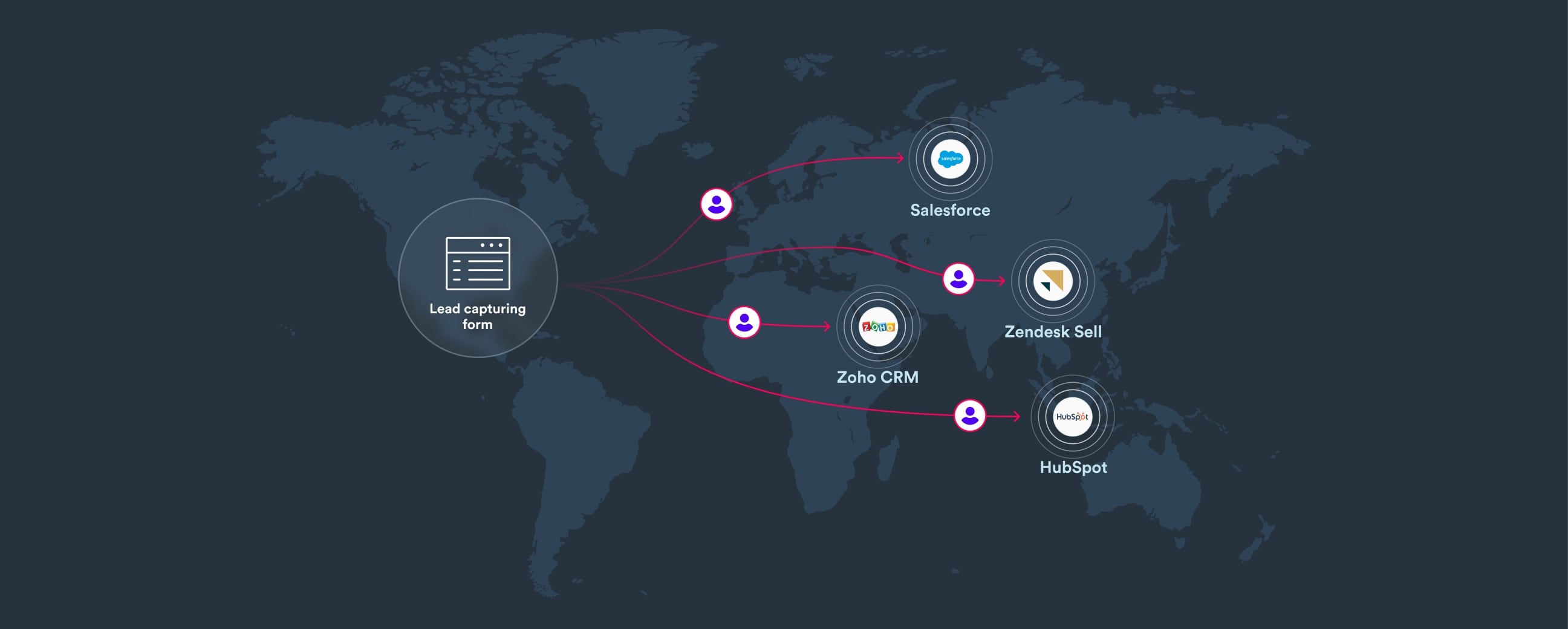
Data compliance with InCountry Web Forms
Features
- Compliant with personal data protection standards (GDPR, 152-FZ, etc.)
- Satisfies local requirements for personal data retention in country of origin
- Out-of-the-box integration with your lead capturing funnels
- Comprehensive protection of customers’ personal data
- Support for numerous CRM platforms
Benefits
- Reinforces lead information capture in countries with strict regulations
- Streamlines transmission of lead and prospect information to your CRMs
- Isolates personal information of your leads and prospects from other data segments
- Minimal changes to your sales funnels
- Reduces local compliance risk while storing personal data of your leads and prospects
How it Works

Frequently asked questions
Yes, you can define which fields contain regulated data and which fields are handled as non-regulated.
Yes, you can configure InCountry Web Forms to save regulated data to the country you need.
Yes. From a technical perspective, this is a universal solution that can be integrated with almost any CRM platform that you use.
You can use our REST API to fetch regulated data from the InCountry platform.
InCountry Web Forms returns the record identifier and redacted data to your system or CRM platform. By using the record identifier you can pull the regulated data for specific records with ease.
Unfortunately, this capability is not supported at the moment. You can create multiple landing pages for your leads depending on their countries and embed the country-specific lead capturing form on each landing page.
